Best Practices for your Website Footer Design
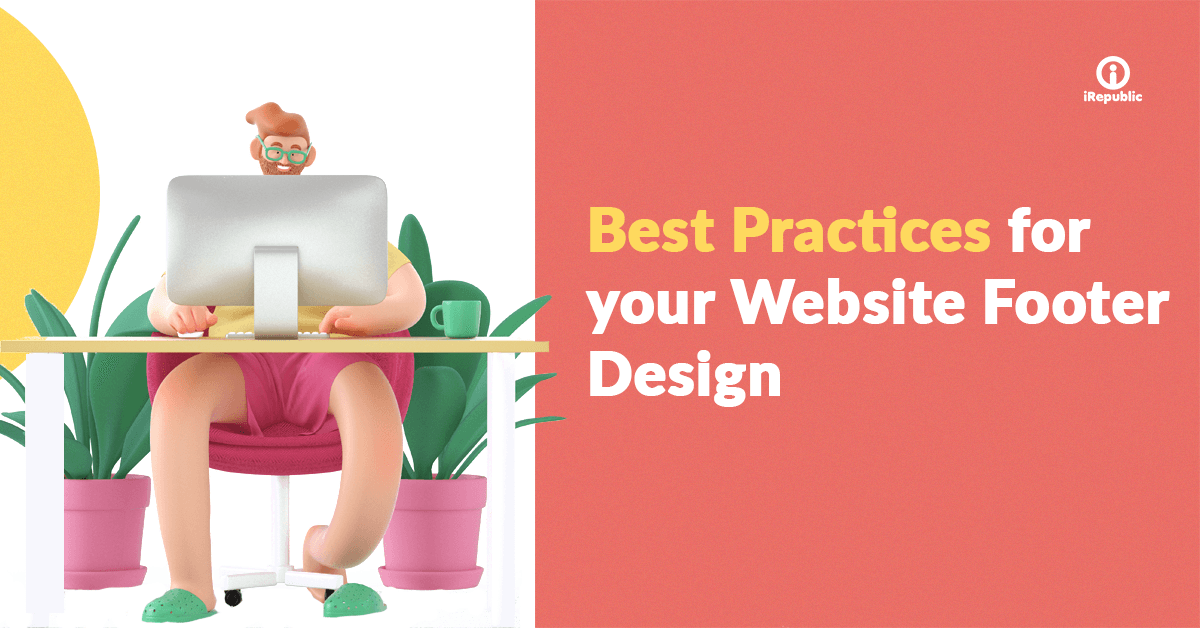
Everything you put on your website is vital to your success. From your designs, use of fonts, colors, imagery to your content, all must work cohesively. There is, however, one aspect of website design that most people often overlook. And this is designing their website footer not just according to the brand but as well as according to what people are usually looking for.
Website footers may not usually have the greatest design and most holistic content but this is the area that people usually go, to look for more information. So ideally, you should also include this part of your website in your area of improvements if you plan to revamp your website soon.
What things should you remember?
Keep it simple
One key element of website design is simplicity.
When you are dealing with lots of information, doing a simple design is your way to go. Use clean and comprehensive elements and group your information together in terms of purpose. Avoid cluttering your ideas and do not include information that doesn’t concern your audiences or something that they would find on your succeeding pages such as the history of your business or anything of that sort.
The tip is simply to add links to your other pages to encourage users to stay longer on your website.
As mentioned previously, try to avoid putting too much information on your footer. Keep only what’s necessary. Encourage visitors to check out your inner pages by only including links to pages such as About Us or Blogs.
If you intend to add more than one link on your footer, remember to organize your links by grouping them in columns or rows.
Highlight your Contact information
These are the information that you may need to really highlight. Most people visiting your website do not have the luxury of time or the patience trying to look for your contact information. So putting the right company information on your footer is crucial to your business. Make sure that the contact information you put in is accurate and that there’s somebody in charge to answer inquiries.
Include a Call to Action Button
Do not just feed your audience with information, but instead, encourage them to do something. This is where your Call-to-Action button comes in. Design a button linked to your other pages, or design a sign up bar to your newsletter, or a visible link to your social media pages, such as Facebook or LinkedIn.
Use Visual Branding Elements
While you should prioritize your branding, you should also include other graphic elements that will add in visual interest to your footer. Just don’t overload it with text to avoid overcrowding. One good example is instead of putting text like “Follow us on <social media page>”, you may just add a clickable icon on your footer as is the trend these days.
Make your Text Readable
Texts on footers are typically small so picking the right font type, and contrast or color for your background is crucial. Select simple font types like san serifs with medium weights, and use dark font colors and contrast it with a lighter color for your background.
Prioritize you branding
While adding in new colors and designs off your brand book is good, don’t forget to always highlight the branding that you built and what your audience already knows. It would be a bummer if you use blue on your website while you use yellow on your social media channels. Consistency in terms of designs and graphics on all your platforms is something that you should work on in order to avoid confusion across your clientele.
--
Your footer can say so much about your brand – who you are, what you do and how your business benefits people. It is usually the minimalistic but modern-looking designs that usually attracts attention and the details that you put in. Pay attention to it.
With years of experience in building websites, trust that iRepublic can help you build a beautifully designed and fully functional website. iRepublic is an easy-to-use, mobile-responsive and affordable website builder. With hundreds of available themes and templates to choose from, trust that we can have your business website up within seven (7) working days. Visit our website at www.irepublic.ph to learn more!











