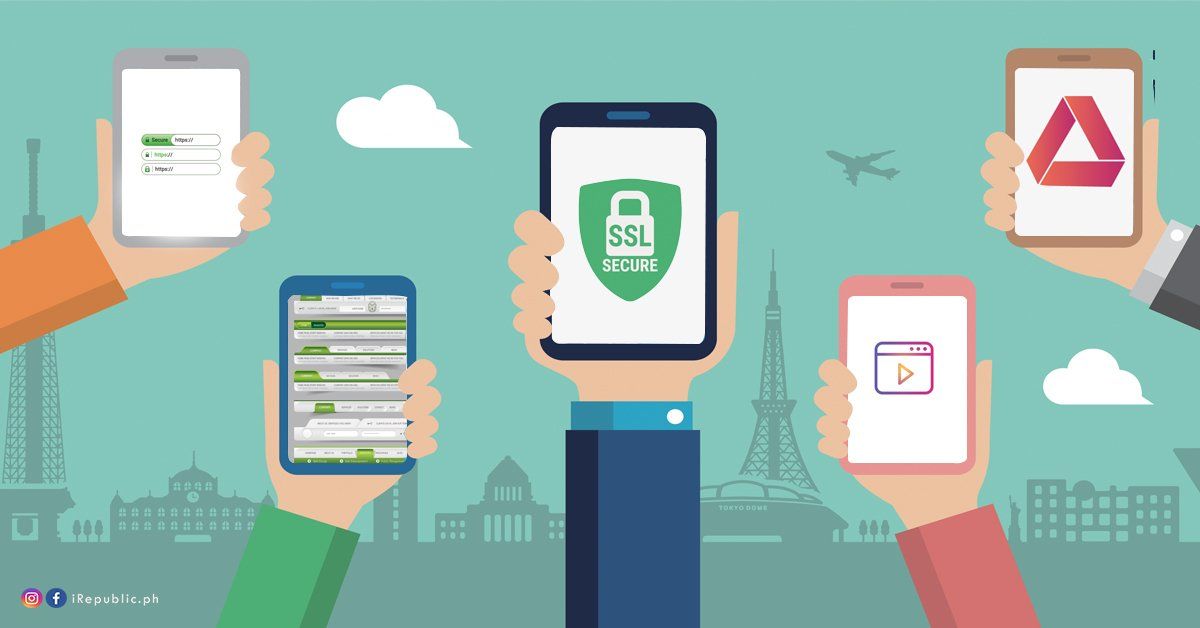Chrome Updates: Warning About Not Secured Sites
What holds true for most consumers: Google Chrome rules.
For years now, Chrome has dominated the browsing market leaving all its competitors hanging on a blurry success. Rivals like Mozilla who has fought over a depleting pile of scraps and Microsoft has tossed in the towel and adopted Chrome’s chromium technology to remain relevant. Throughout 2019, Chrome generated more than two-thirds of global browser activity.
In fact, if you wonder what makes the corporate world intact—it is Chrome. No real peers but when Chrome speaks about changes, updates or upgrades, the world takes notes.
In this article, we have broken down the most important updates in this “Coming Soon” round up that circles on enterprises. However, as Chrome pointedly notes, nothing is guaranteed and all items listed below are rather experimental and planned so these are still subject to changes, delays and cancellation.
Chrome 80: Freeze Tabs!
At the start of October last year, Google has laid out the plans of deprecating the legacy versions of the TLS (Transport Layer Security) 1.0 and 1.1 cryptographic protocol used to encrypt transmissions between browsers and website servers."We're announcing a pre-removal phase in which we'll introduce a gentler warning UI [user interface] and previewing the UI that we'll use to block TLS 1.0 and 1.1 in Chrome 81," the announcement wrote by Chris Thompson of Chrome's security team.
Chrome 81 that will debut on March will start putting in a full-page warning, "Your connection to this site is not fully secured" to users that will try to access a site protected by outdated protocols such as Chrome 79.
However, IT admins are given the choice to either retain or disable these Chrome 79 and 81 warnings using the SSLVersionMin policy that will work until January 2021, Google said.
Chrome 80: Granular Sync Control
Enterprise IT admins can enable or disable any type of synchronized data – ranging from history and themes to open tabs and passwords.
Google noted on the release notes that in Chrome 80, this initiative or control will be an enterprise policy so that admins can control the sync tapes across the organization.
Chrome 80: Manage Group Tabs
In Chrome 80, the tab group will allow users to organize their tabs by grouping them on a tab strip that has varied colors and name that should be rolling out on early February but a wider rollout is planned for Chrome 81 on March.
Additionally, Chrome 79 users can also access the tab groups by entering chrome://flags in the address bar and setting Tab Groups to Enabled. However, Chrome must be relaunched for it to take effect.
Chrome 80: Disable External Add-ons
“External extensions are browser add-ons not retrieved and installed from the Chrome Web Store. They include third-party software vendors and other add-ons”
In the new Block External Extensions Policy, it will allow the administrators to inhibit external extensions from being installed in the browser. But when enabled, it will not block kiosk apps or policy’s add-ons.
Chrome and Google Drive Integration
Google began testing integrations between Chrome and Google Drive for G Suite Business, Enterprise, and Enterprise for Education subscriptions back in March. Previously, Google ran a beta program but then shut it down in mid-June. Now it's reopened the preview.
According to the beta program page, it stated, “This feature lets users in your domain using the Chrome browser search for Google Drive files that they have access to using the Chrome URL bar." They added, "This goes beyond current functionality, which lets users search for Google Drive files that they have recently accessed."
Chrome to Institute Complete Flash Player Blockade
Google has limited Flash for years - in late 2016, it was turned off by default and restricted to a handful of sites, including Amazon, Facebook and YouTube. This summer, Chrome will institute a complete Flash blockade.
Individual users will be able to switch back to a default "Ask to use Flash" in settings -- until Google ends all support by yanking it from the Chromium project in December 2020.
If your website isn’t ready yet for Chrome updates, iRepublic will surely help you out. Here at iRepublic, we believe in offering our services without you breaking the bank. Let us help you prepare for the future! You can drop us an email at info@irepublic.ph or get in touch with our team at (02) 3490 0000.