Drive more traffic to your blog posts using Facebook
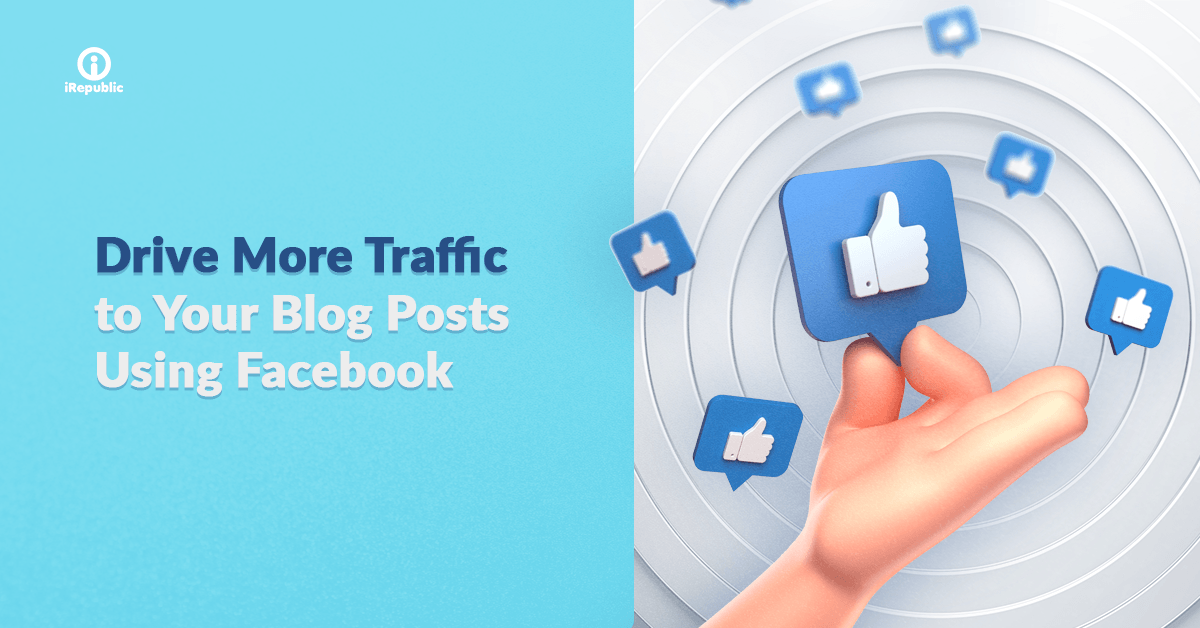
Creating a good digital marketing strategy for your business means utilizing more than one channel to create numerous touch points with your customers. One way you can do this is by using Facebook to better drive traffic to your website’s blogs. If you don’t know how to get started, here’s a quick guide on how you can drive more traffic to your blog posts through Facebook:
Share your blog articles on Facebook
Make the most out of your audience on Facebook by also encouraging them to visit your website.
When posting your blog article on Facebook, it’s important to remember that Facebook gets the headline, image, and description straight from your blog. This highlights the importance of your blogs containing strong titles, meta descriptions, and an eye-catching image. All you need to do here is to have an engaging text copy for sharing on Facebook and you’re all set.
If you wish to include more images than just the blog image, then you can include large images or a set of images in a carousel post that can help boost your post’s visibility. A benefit of doing a carousel post is that you can share multiple blog posts at the same time, letting you add a URL to each one. You may take it one step further by using moving graphics like a GIF to accompany your article.
Optimize the time of your post
Now that you have a post ready for posting, it is important to be able to reach your audience when they are online. You can utilize Facebook’s native insights tool by going to ‘Insights’ and going to ‘Posts’ where you will see the time and date of when your followers are most active online. This will maximize the exposure that you will get for your posts.
Boost your post for extra traction
If you want to take your exposure one notch higher, you can opt to boost your post. This lets you target a larger audience such as the people who like your page and their friends, or people who have once engaged with your page before. Facebook lets you create Custom Audiences which allows for granular targeting which you can access via Facebook Ads Manager in the Audiences page. Upon clicking the Engagement option, this is where you set up your audience to those who have previously engaged with your page.
Since boosting posts involve extra money, you would need to define your budget and duration for your promotion. You can experiment here and if it works, you may extend it for longer to gain more traction.
Create ad campaigns for broader targeting
If you feel that you want to reach even more people and an even wider audience, then creating ads would be the next step. Targeting high-ROI audiences in Facebook are key to getting the engagement you need for your posts. These can be your blog readers who have visited your blogs or similar topics, warm leads who you want to take further into their purchase journey, existing customers who you want to become return customers, and people who are interested in your blog topic or similar topics.
Since you are targeting people who may not have heard of your page yet, it is important to get insights like through Facebook Audience Insights where you can see interests of your audience and develop this further. You can create your campaign in Facebook Ads Manager by selecting the ’Use Existing Post’ option for your blog article on Facebook. Ads Manager lets you take control of your ad placement by letting you optimize the ad delivery and more.
Creating a relevant blog article and sharing this with a creative copy on Facebook, along with the right Facebook marketing strategy can help you get the traction you are looking for. Fulfilling your business goals has never been this easy. iRepublic can help you create a great Facebook strategy with our affordable digital marketing services.
Learn about how we can work together today!
iRepublic is an easy-to-use, mobile-responsive and affordable website builder. As one of the first website builders in the Philippines and with hundreds of available themes and templates to choose from, trust that we can set up your mobile friendly website within seven (7) working days. Contact us now or visit our website at
www.irepublic.ph to learn more.











