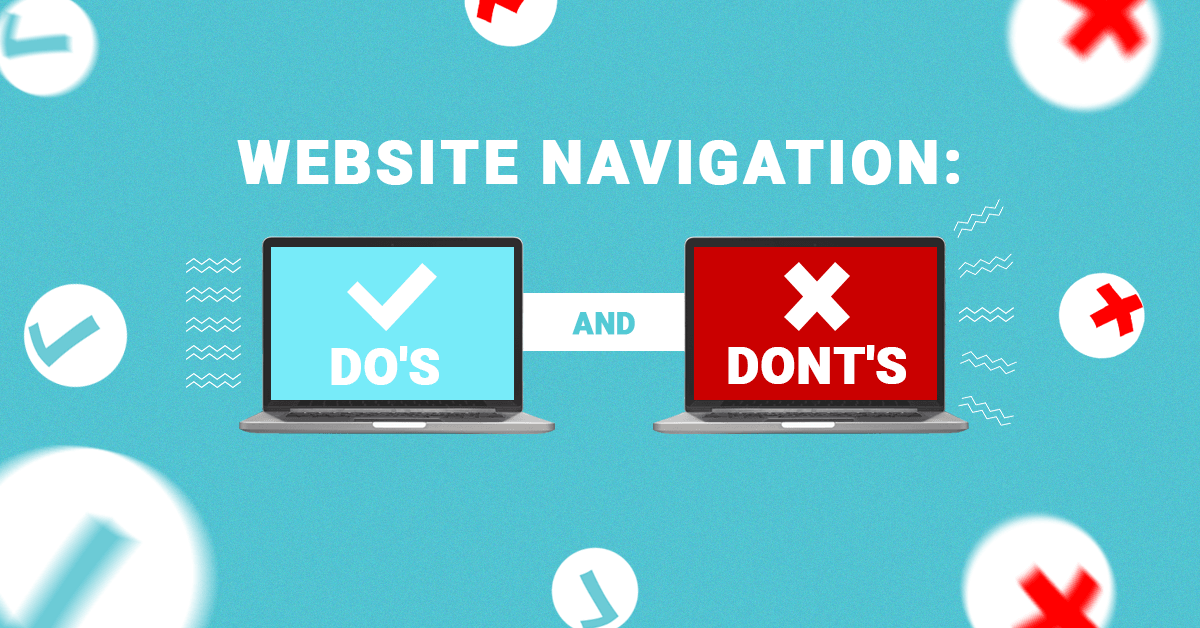Website Navigation: Do’s and Don’ts
It has been said how important a good website is for your business. What does that actually mean? There are a lot of factors that can determine if a website is good or not and one of these includes website navigation.
While aesthetics plays a part on how your website appears visually, a good looking website would not matter if it is hard to navigate around. We are going to do a deep dive on website navigation and what are the best practices to apply to your website.
Website Navigation 101
For those with Search Engine Optimization (SEO) know-how, this concept might be familiar to you. Website navigation after all has a huge impact on a website’s conversion and bounce rate. But the logic behind that is fairly simple: if a potential customer visits your website and can’t figure out where to find what they’re looking for, they will leave (or bounce).
The importance of website navigation to a website is impossible to ignore. This is how your customers find different sections of your website such as the contact information, pricing, product listings, and so on. A handy rule of thumb is that in 3 clicks , a user must be able to find what they need in your site. That is important because the reality is that not everyone will land at our homepage, so making the website navigable no matter what page they are in is vital.
Website navigation, as perceived by most people is the menu that is displayed in the header of a website. But that is not the only way as sidebars are another popular way for navigation as well as bottom footers. Some websites make use of breadcrumbs, or the hierarchical navigation links that show the nesting of different pages, which can help users in telling them what page they are on.
With the rise of mobile use when it comes to browsing, a lot of websites have adopted to make their websites mobile-friendly, meaning scaling it so that it looks neat even on a smaller screen. An example of a navigation type for mobile is the hamburger menu, which when pressed, expands to show a dropdown of the menu.
Do: Make Hyperlink Text Stand Out
As much as a good design can make a big difference, make sure the website is still usable and functional. With that, it is important to make an obvious distinction between a hyperlink and body text. There are many ways to make this distinction: from underlining it, making it bold, and making it a different color.
Do: Put Navigation in A Standard Place
People come to your website with expectations and one of them is where they’d expect navigation to be. Navigation usually comes in either the header, sidebar, or footer. You can take advantage of these commonly used areas to help make their navigation time easier. Making navigation more creative is not a bad thing as long as you help make it obvious for visitors what to do.
Don’t: Navigate with the Wrong Order
A website isn’t just a random collection of pages. It is important to think about the hierarchy and the visitors “user’s journey” as they visit your site. Ideally you would want to “funnel” your visitors to the most important pages to get conversions whether it be through a sign-up or purchase. In theory, items that are listed first or last are the most effective. The most important ones such as pricing or product information should be listed first with the least important items in the middle, followed by the “Contact” as the last as part of the standard
Don’t: Add Too Much Items in Navigation
Don’t be that website that has a lot of links on the homepage. Remember that a lot of website visitors have a short attention span and most users scan instead of reading a website carefully. How to take advantage of this is to add fewer items so that visitors can focus on what really matters. A good number for navigation would be around five items. This also affects your SEO as a website with too many navigation links are deemed as sites with less authority and less likely to be trusted.
Don’t: Do Drop Down Menus
These types of menus are difficult for search engines to crawl and most are not user friendly. Visitors can move their eyes faster than move their mouse and having drop down menus is counterintuitive to this. Navigation in this format can also encourage visitors to skip important top level pages which works against most of the best practices outlined above.
Website navigation is often overlooked as a part of website design and the user experience. Let your website strike that balance between looking good as well as being very functional. Remember that the goal of the website is not just to convert visitors but also give them a reason to stay in case they are not yet ready to commit to a purchase. You can do so with the help of good navigation. Fine tune your website navigation with iRepublic , and see how we can help you have the best user experience for your visitors.